CHF 125.00 Original price was: CHF 125.00.CHF 99.00Current price is: CHF 99.00.
Compared to previous versions, this edition has been improved and introduces several new features. These include enhancements to the video editing mode, including automatic keyframe detection and intelligent tools for cutting and changing the background. The first of these improvements makes it easy to cut selected elements from the scene, such as characters or objects. The program automatically detects keyframes, moments when they appear or disappear in the scene, and automatically cuts them out from the rest of the video clip. This makes the editing process much easier and faster.
Intelligent tools for cutting and changing the background provide even more control over video editing. You can choose which elements to cut and which to keep in the background, and then easily remove or change the background in selected frames. These tools use advanced artificial intelligence algorithms to precisely cut and change the background, and the end result is very realistic.
New special effects such as the Matrix effect or Bokeh can add interesting visual accents to your projects. The Matrix effect resembles pixel graphics from 80s and 90s video games, allowing you to achieve a distinctive retro-style design. It can be used for entire compositions or their fragments, enabling interesting compositions.
The Bokeh effect replicates the blurred light in the background of photos. This creates a soft and depth effect, giving photos a unique look. In Adobe Photoshop Elements, this effect is available as a separate tool, making it easy to customize for the desired effect.
In Adobe Photoshop Elements' text editing mode, you can now edit text directly in the design preview without needing to open a separate panel. Users can view the design and edit the text simultaneously, significantly speeding up the editing process.
Furthermore, the program offers a range of new text formatting tools, such as various alignment options, text in shapes, additional styles, and text effects. This ensures that text seamlessly integrates with the image. Additionally, you can apply new typographic functions, such as alignment correction, which helps balance letters and lines, and automatic line alignment, which improves text readability.
Improvements in the text editing mode make it easier to make changes and add text to projects. New tools allow for quicker and more precise text formatting and easier control over its appearance and position in the project.
One of the key improvements in this regard is the enhanced text display feature, which allows for more precise adjustment of the text's position and size. This enables users to make changes to the text more quickly and easily control its appearance and position in the design.
But that's not the end of the enhancements! The project organization tools have also been improved, making it easier and more intuitive to search and sort photos. Users can find specific photos more easily, leading to faster work and improved project efficiency.
New tools for organizing projects in Adobe Photoshop Elements also come with an improved search feature, allowing users to search projects based on criteria such as creation date, file name, or tags. This makes it quicker to find the required photos and materials.
Additionally, the program now offers easier sorting of photos and projects, making it quicker to organize them. Users can now sort photos based on criteria such as date, name, or file size. It's now easier to tag or label photos, simplifying project organization and speeding up the search process.
Adobe Photoshop Elements also provides user-friendly tools for storing projects in the cloud. This allows users to easily share projects with others and securely store data. Users can now safely store their projects in the cloud, enabling easier access from various devices and keeping them secure and protected from data loss.
Adobe Photoshop Elements offers new tools for project organization that simplify the process of storing and sharing projects in the cloud. As a result, users can now store their projects in the cloud, making them more accessible from different devices and sharing them with other users.
Interestingly, you can also use a limited version of the described program for quick photo editing, even on mobile devices. The application is available for free in its basic version, and additional features can be obtained through a monthly subscription if desired.
Requirements:
Windows:
macOS:
CHF 125.00 Original price was: CHF 125.00.CHF 99.00Current price is: CHF 99.00.
As soon as you complete your purchase, your software serial number will be swiftly dispatched to your email inbox within just 5 minutes.
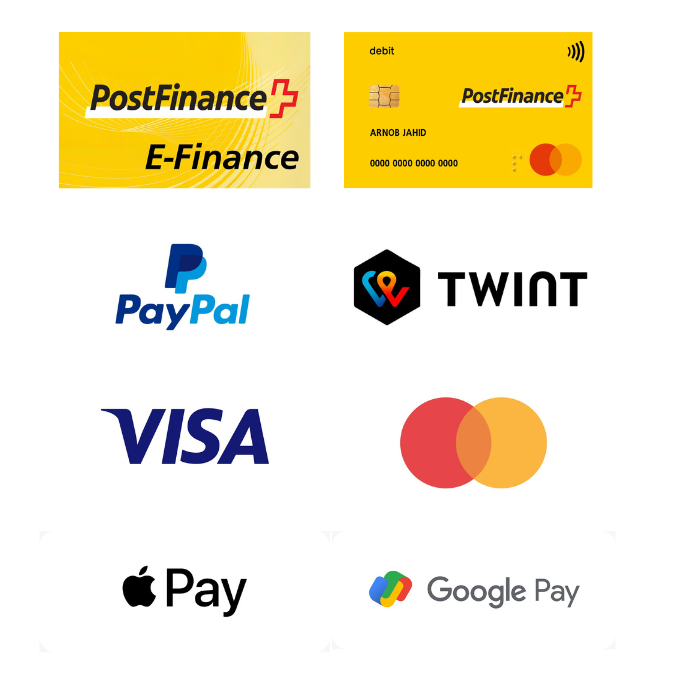
This certificate confirms that SwissSoftware24 participates in the «CO2 neutral websites» program.
SwissSoftware24 by DigitalRiver GmbH 2023 © All rights reserved